[Dev] NeoScrypt GPU Miner - Public Beta Test
-
Fantastic, thank you very much.
Finally accepted shares
radeon 280x created 13.xx bin file:
–worksize 256 -g 2 --thread-concurrency 8192 -I 13
http://www.filedropper.com/neoscrypt140909tahitigtc8192w256l4–13 -
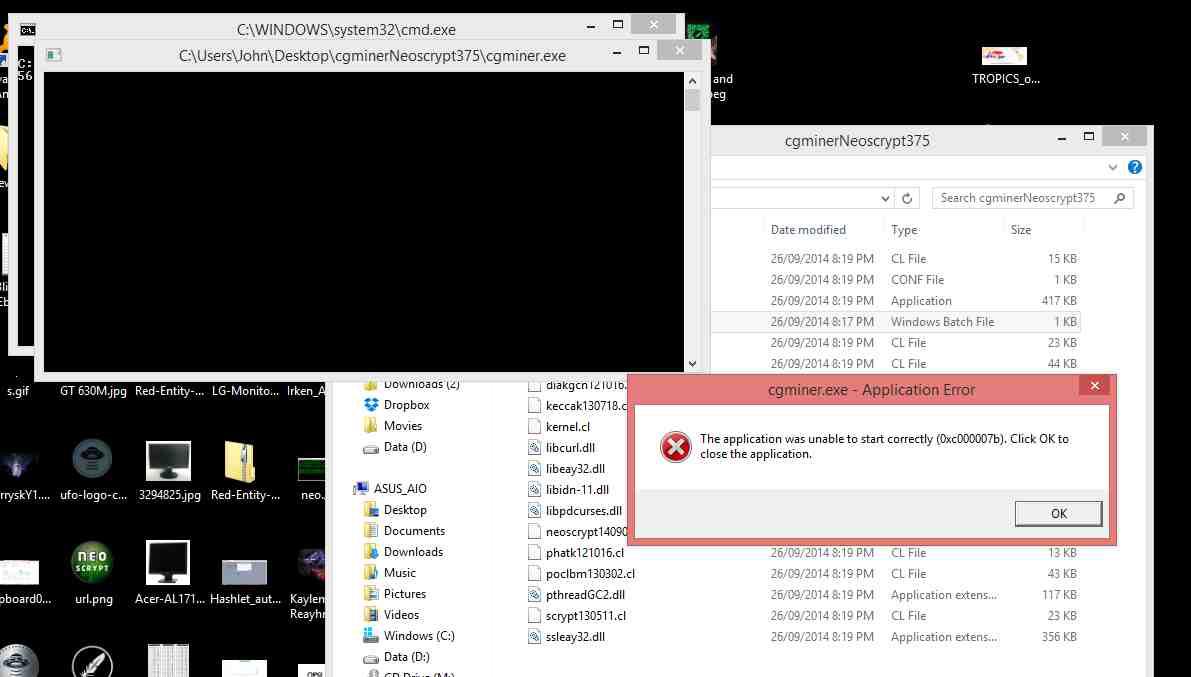
-
cgminer -I 10 --worksize 256 -o http://pool.ftc-c.com:10554/ -O Pj2fX681jLvRVXe3zmjYQSh65FtR8Qt8AK:x
Yeah it doesn’t like me. Maybe it’s windows 8…
Compatibility mode + run as admin made no difference.
And my avast didn’t actually quarantine this one. So I have no idea.
-
Calem: Please (re-)install Microsofts C++ 2010 Redistributable package available from here:
http://www.microsoft.com/en-us/download/details.aspx?id=5555 (x86, 32bit systems)
http://www.microsoft.com/en-in/download/details.aspx?id=14632 (x64, 64bit systems)
Make sure your OS is in the list of compatible entries as given in “System requirements”. If it fails just search for "C++ redistributable " on the MS site.
-
Cheers Andre!
I’ll try that out.
-
Please resolve the following:
A newer version of Microsoft Visual C++ 2010 Redistributable has been detected on the machine.
-
Sorry, I am on Linux. All I can do is research on the internet on what to do now, but I think it will be faster when you use Google yourself and search for that error code 0xc000007b and fix and see how different folks with your system config fixed the issue.
-
You are very right. I didn’t mean for others to go out and find my error code :)
I know how unique this stuff is. It could be a million things.
I don’t really have the time tonight but I thought I would try out one of the compile’s but im not stressed.
I only have “laptop GPU” in my all in one anyways so it wouldn’t of been mutch of a test :D
over the weekend ill try resolve the issue.
-
Hmm…low numbers don’t really mean efficiency, its more like there is a bottle neck somewhere that isnt allowing the card to run faster and draw more power. That’s why each x11 update the power usage and hashrate go up as the bottlenecks are fixed.
example 280X power usages on my system:
scrypt: 248W/GPU
cryptonight: 140W/GPU
x11: 115W/GPU
x13: 114W/GPU
x15: 113W/GPU
neoscrypt: 105W/GPU
fresh: 96W/GPU -
What is that power consumption for? I mean is it momentum or per hash or per second?
-
What is that power consumption for? I mean is it momentum or per hash or per second?
I guess these watts are reported by a wall meter. Volt-amperes actually with some basic averaging.
-
yep from the wall, so readings are not so “accurate” but it gives some info where we stand now
(idle power - average power used when hashing)/gpus
just for fun:
so 280x gives average 50khs, uses 105w
= 0,0021W/hash
=476 hash/W
This could mean that the miner isnt fully stressing the gpu.
Andre, have you used the nvidia Insight software? I think it graphs the memory and gpu usage of the cuda cores for the particular implementation.
-
looks good
-
No, I haven’t used that nvidia software yet. Most pressing was to get the kernel running at all and to fix the endianess issues in the protocols.
The kernel does not know anything about driver versions and currently there is nothing that could depend on that yet. So I guess there is some compiler issue.
The good news is, my radeon arrived today. So I can figure what is special about these cards. Unfortunately I do not run windows, or should I say fortunately :-)
-
yyep…
when i tried to create bin file with tmuir124.xx drivers:
i got double hashrate(100khs/gpu) but only HW errors.
all other setting where just as using 13.xx drivers.
14.xx created bin used at 13.xx drivers gave same results:double hash rate but only HW errors.could there be a change to get valid hashes at this double hashrate with 14.xx bin file tweaks or something?
i could take a look how much power usage is when using 14.xx bins… if its 210W… we maybe have somethingI can’t get it working at all with 14.4 on ubuntu 14.04.
@tmuir12. Thanks for the catalyst info. I was unaware that cgminer has issues with catalyst 14.x. I will downgrade my rig to 13.12 and see what I get.
Cheers
Dave
-
I’ve not tried cgminer on Linux yet. I have a VM machine with Ubuntu 14.04 on it and plan to try it this week.
-
…
The good news is, my radeon arrived today. So I can figure what is special about these cards. Unfortunately I do not run windows, or should I say fortunately :-)
It’s the later ;)
-
win7, amd driver 13.something, radeon hd 7990, not good. What can I do?

-
Get an error message, when trying to start the windows version on a win7/64 PC: libgcc_s_dw2-1.dll is missing.
is it possible to link all libraries statically into the windows version?
-
As far as I know, are there some libraries that are not available for static linking. Anyway, why would one want to do the bother? Install the lib and be done.
Anyway here is the second google answer to the question: