Upgrading to Feathercoin 0.8.5 on the Mac
-
For a few reasons my wallet sits on my MacBook Air, with the release of the new client it’s time to do an upgrade and I decided that I’d write a little guide going into the details for you.
For reference I’m upgrading from v0.6.4.4 you can find out what version you have by selecting"About Feathercoin-Qt" from the "Feathercoin-Qt" menu on the menu bar at the top of the screen.
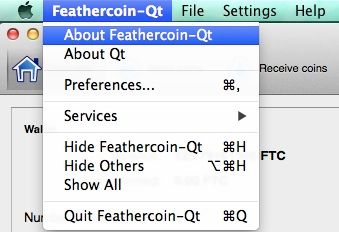
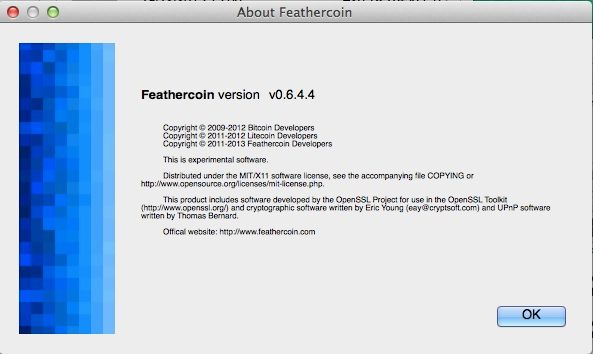
First off get yourself along to [url=http://forum.feathercoin.com/index.php/topic,6167.0.html]here[/url] and download the latest version of the client
Whilst the download is taking place follow these steps to back up your current wallet
From the menu bar at the top of the screen click on the “File†menu and select “Backup Wallet…â€

And then on the “Backup Wallet” window browse to the location you wish to store your wallet, give it a meaningful name and then click “Save”
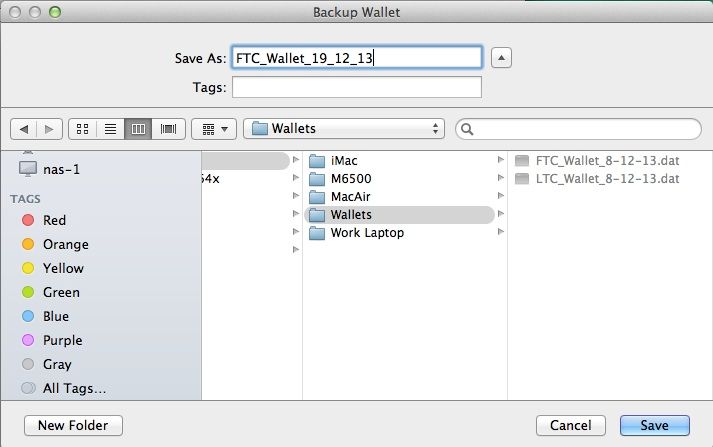
Now would be a good time to take a couple of copies of your wallet, I recommend that you make sure one of these copies is on to a USB key or similar device incase you have a disk failure in your machine.
Once the above is complete close Feathercoin-Qt
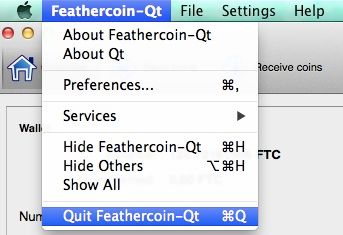
Now the slightly scary bit, open finder and browse to Applications, and the drag your Feathercoin-Qt icon to the Trash Can, yep your read correctly chuck it in the Trash!
Hopefully by now your download has completed, and if you look in your Downloads folder you will see another copy of “Feathercoin-Qt”
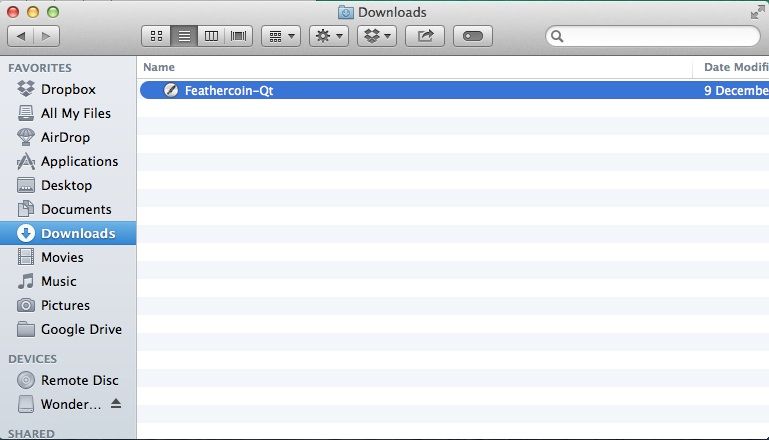
Drag the file in your "Downloads" folder over to your “Applications” folder, and then browse your "Applications" folder to find “Feathercoin-Qt”
If you double click on it to launch it you may receive the following error message because of the way the nice people at Apple believe they can control the world!

No worries, instead of double clicking on it to launch it, just right click on it and select “Open” from the drop down menu.
If you don’t get the above message or you have to do the right click to open your going to see the following message
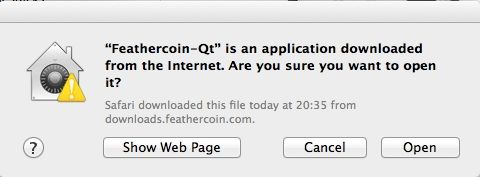
Click “Open” to move on.
Once opened you will see in the status bar at the bottom of the window that blocks on the disk are being reindexed

If you hover over the status bar with your mouse you will see whats going on
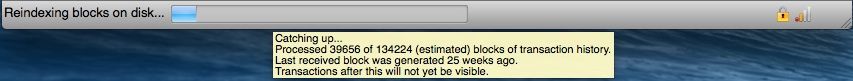
This bit is going to take time, be patient it will get there
Whilst your waiting you can check your new version by doing as you did at the beginning of this guide
Select “About Feathercoin-Qt” from the "Feathercoin-Qt" menu on the menu bar at the top of the screen.
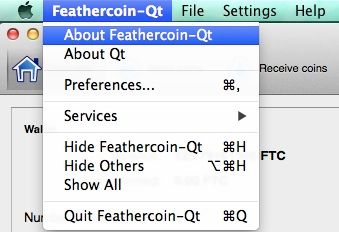
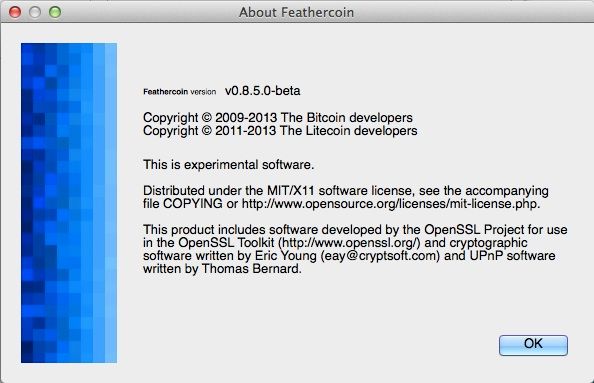
After about 25 minuets mine had completed the update and this can be shown by the nice green tick on the status bar

If your stuck give me a shout and I’ll see if I can help you out, enjoy and keep the coin
UM
-
Quite happy for this to be moved to guides as the mod team see fit.
UM
-
[quote name=“uncle_muddy” post=“46298” timestamp=“1387487909”]
Quite happy for this to be moved to guides as the mod team see fit.UM
[/quote]+1 rep for you. GREAT job.
Yes, let’s get it stickied in Guides!
-
Great work :)
+1